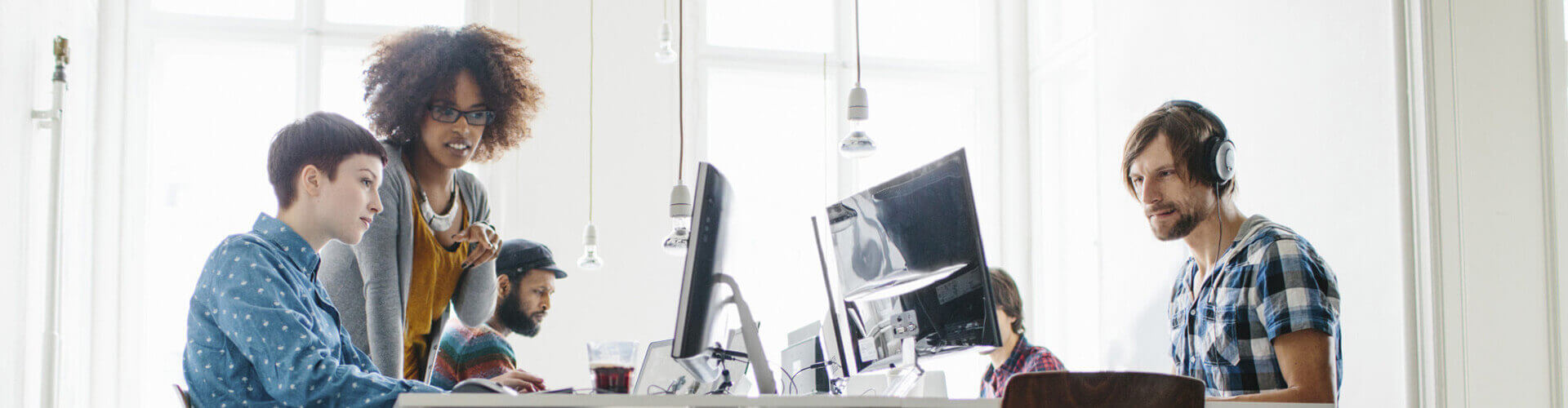
Go Login/Register
If you do not have a username and password already set up – create one …
Type in your email (same as Eventbrite purchase) and use the password “12345” and then you can save this username and password for future events.
You can reset your password in “My Account” tab.
Go to "Edit My Account" and update these details AARC number, STATE, PASSWORD etc.
Once you are "login" you need to go to the tab called "Webinars"
Click on the webinar you signed up for (there will be various webinars we are doing, but you must open the webinar you attended on Zoom)
Click on the "Read More" red button
On the left hand side of the screen you will see “Attempt Evaluation"
Complete the Evaluation by answering all the questions. Make sure you leave nothing blank.
Go back to “MyAccount” tab and select “View Certificate” ( this is located on the upper right part of the screen)
At this point you can now download your certificate (PDF)
Support Line: 732-215-8432 (Text/Voicemail)
a.t.respiratorylectures@gmail.com
Telephone
570-301-6861